Month End Closing Procedures
Overview
The following section describes the processes/ checklist in Oracle Payables for month end closing. This ensures that all transactions are tracked.
Process Flowchart
(For Clear View of the Image double click on it)
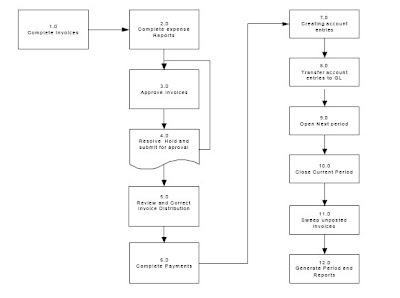
Description of Process Steps
Step 1.0 Complete Invoices
Complete entry of all Invoice Batches that should be included in period.
Step 2.0 Complete Expense Reports
Complete entry of all Expense Reports that should be included in period and import expense reports as invoices into AP.
Step 3.0 Approve Invoices/Invoice Batches
Approve all invoice batches that should be posted in the current period.
Step 4.0 Check and Resolve Invoice Holds
Check and Resolve all holds on invoices which should be posted in the current period. Use the following reports for checking purposes:
Invoice on Hold Report - to check if invoices are on hold
Matching Hold Detail Report - to review detailed information for PO-matched invoices on hold.
Step 5.0 Review and correct invoice distribution for FA entries
Review range of accounts specified for Asset Cost, Asset Clearing and for expense accounts for items which might exceed capitalization limit. Fixed Assets Accountant may review Distributions before AP posting to GL and advise AP to correct any invoice distribution errors.
Step 6.0 Complete Payments
Create payments for all due invoices.
Step 7.0 Create Accounting entries
Run the Payables Accounting Process, to create all the accounting entries. Run the Unaccounted Transactions Report, to identify and resolve any unaccounted transactions.
Step 8.0 Transfer Payments and Invoices to GL
Run a concurrent program to transfer invoices and payments to GL. Review the Journal Import Execution Report and ensure that Status = SUCCESS After transferring the journals to GL, run the Mass Addition Create program to transfer fixed asset distributions to Oracle Assets.
Step 9.0 Open Next Period
Open the next period for new transactions.
Step 10.0 Close Current Period
If you have problems closing AP, then run the Invoice Sweep process.
Step 11.0 Sweep Unposted Invoices(Only if required to close current period)
Run Unposted Invoice Sweep process. This program is used to transfer invoices and payments from one period to another. Invoices on hold will not be posted and therefore the GL Date has to be changed to the future period before the current AP period can be closed.
Step 12.0 Run Period Close Reports
The following standard reports are useful for closing period purpose.
Accounts Payable Trial Balance
Posted Invoice Register
Posted Payments Register
Payment Register
Void Payment Register (by Void Date)
Invoice Aging Report
Prepayments Status Report
No comments:
Post a Comment